We were finally able to port our Japanese learning app Ohayou! Beginner’s Japanese to iPhone and iPad. If you’ve been waiting to play it on a non-Nintendo system, wait no more! Click the link below to be taken to the download store link!
All Ohayou! related updates will no longer be applied to the Nintendo Wii U app, but instead to iPhone and all future platforms.




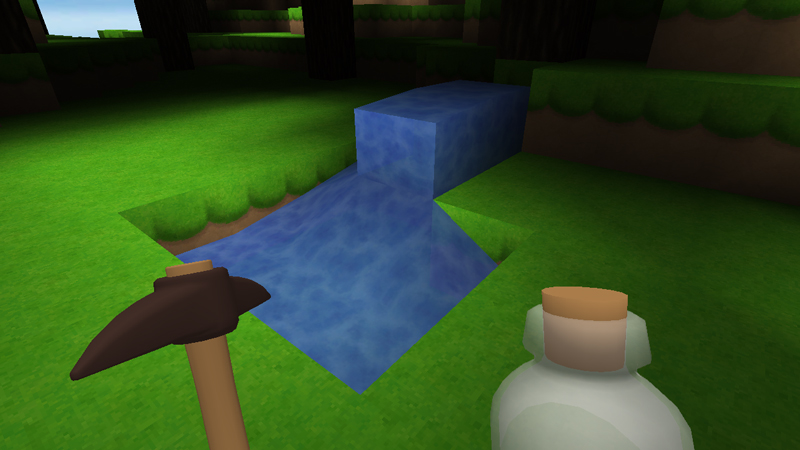
 Want to be able to sit in your bed comfortably under the sheets while playing Stone Shire on your GamePad? Maybe some family member or friend is taking up the TV? You can now switch it so that the game plays only on the GamePad by going to the Option menu and switching Wii U GamePad View Mode on and off. The inventory screen will only be brought up now by hitting the Y button or tapping the graphic. Use the Y button to close it back.
Want to be able to sit in your bed comfortably under the sheets while playing Stone Shire on your GamePad? Maybe some family member or friend is taking up the TV? You can now switch it so that the game plays only on the GamePad by going to the Option menu and switching Wii U GamePad View Mode on and off. The inventory screen will only be brought up now by hitting the Y button or tapping the graphic. Use the Y button to close it back.



