
Hello, Stone Shire players! Today, a patch has been released live to the European servers (and should come later this week for North America). 1.2 will be introducing the new water building feature, which will allow you to create your own bodies of water. In game, simply press the X button to switch back and forth between water building and normal building mode. Water no longer flows automatically, which increases the framerate of the game.
The game’s lag in editing the terrain has also been reduced, so you should expect greater response times and little disruption in play.

For more details, visit the pages below. The EU Game Page has not been created yet by Nintendo. I will update this post when it comes in.
Nintendo NA Game Page
Official Game Page







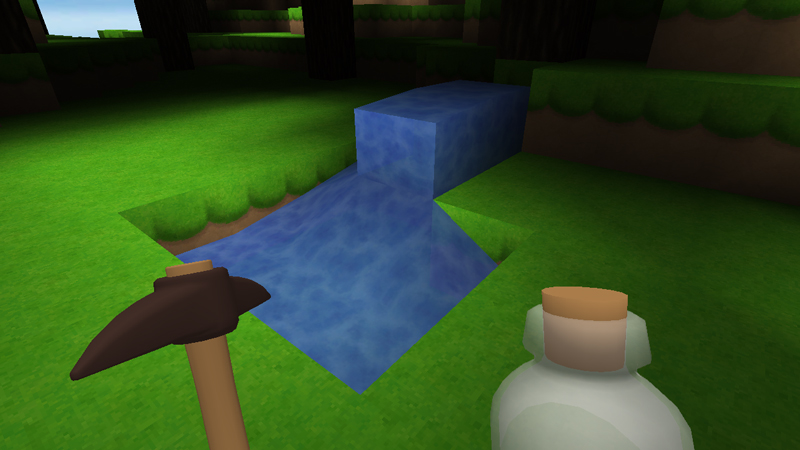
 Want to be able to sit in your bed comfortably under the sheets while playing Stone Shire on your GamePad? Maybe some family member or friend is taking up the TV? You can now switch it so that the game plays only on the GamePad by going to the Option menu and switching Wii U GamePad View Mode on and off. The inventory screen will only be brought up now by hitting the Y button or tapping the graphic. Use the Y button to close it back.
Want to be able to sit in your bed comfortably under the sheets while playing Stone Shire on your GamePad? Maybe some family member or friend is taking up the TV? You can now switch it so that the game plays only on the GamePad by going to the Option menu and switching Wii U GamePad View Mode on and off. The inventory screen will only be brought up now by hitting the Y button or tapping the graphic. Use the Y button to close it back.


