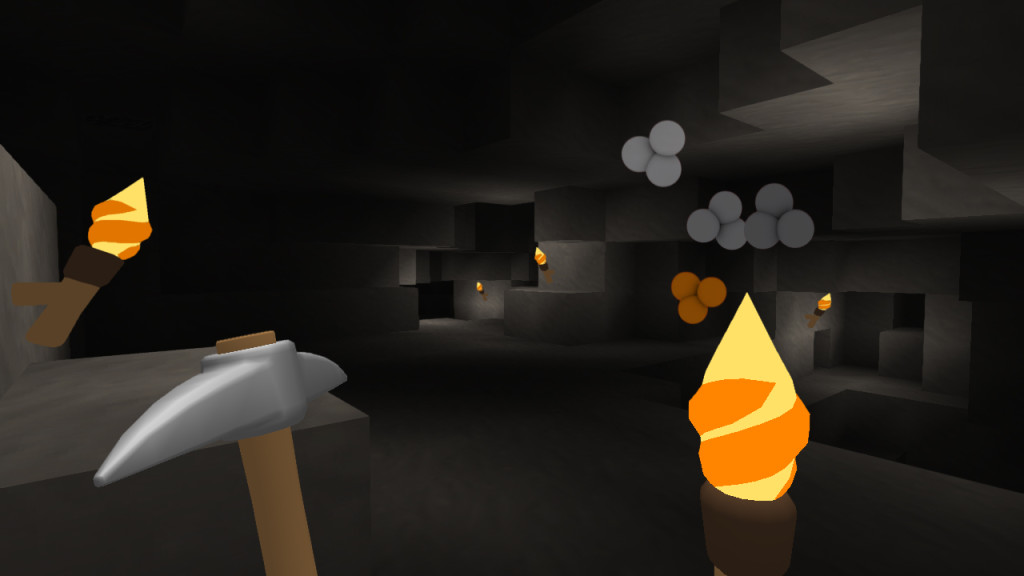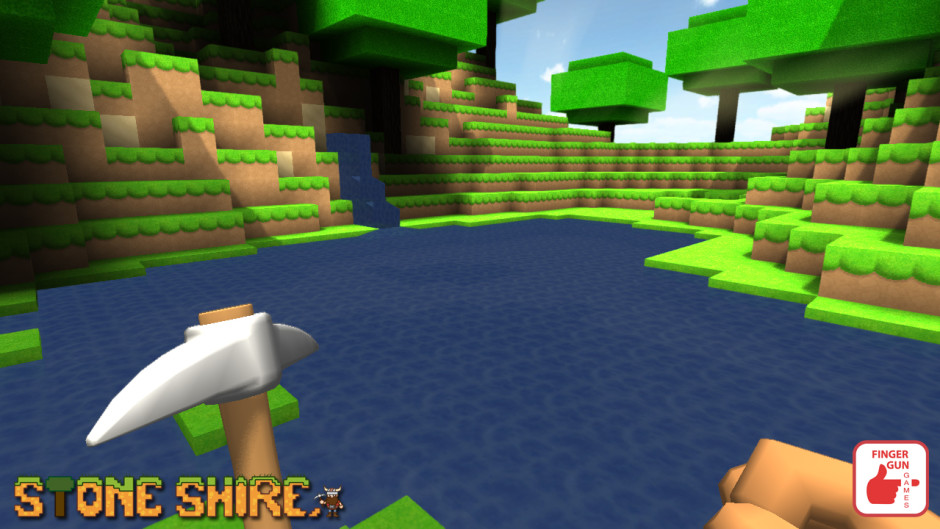Progress Report 1.1: The Grasslands map has been updated with grass and bigger trees to supply more wood for our lumberjacks out there.
As for when the update will come, I’m fast working to get it done by Christmas, which would mean its release date will hopefully be in January. Please wait a little bit longer.
In recent news, Minecraft is coming to the Wii U next week. I’m well aware of what it can mean for the game, but in a surprising turn of events, the game only uses the GamePad for Off-TV play and not for inventory management? That was pretty shocking, considering the crafting system would be superb with use of the touch screen interface. That’s why we implemented it in Stone Shire first and foremost. It’s a shame to see that Minecraft didn’t put in such an important feature. I’m sure everyone, including me, are disappointed about it. I enjoy Minecraft, and am glad to see it coming to the system, nevertheless.
I suppose it’s okay on the missed feature. Just another thing to make us distinct from Minecraft.